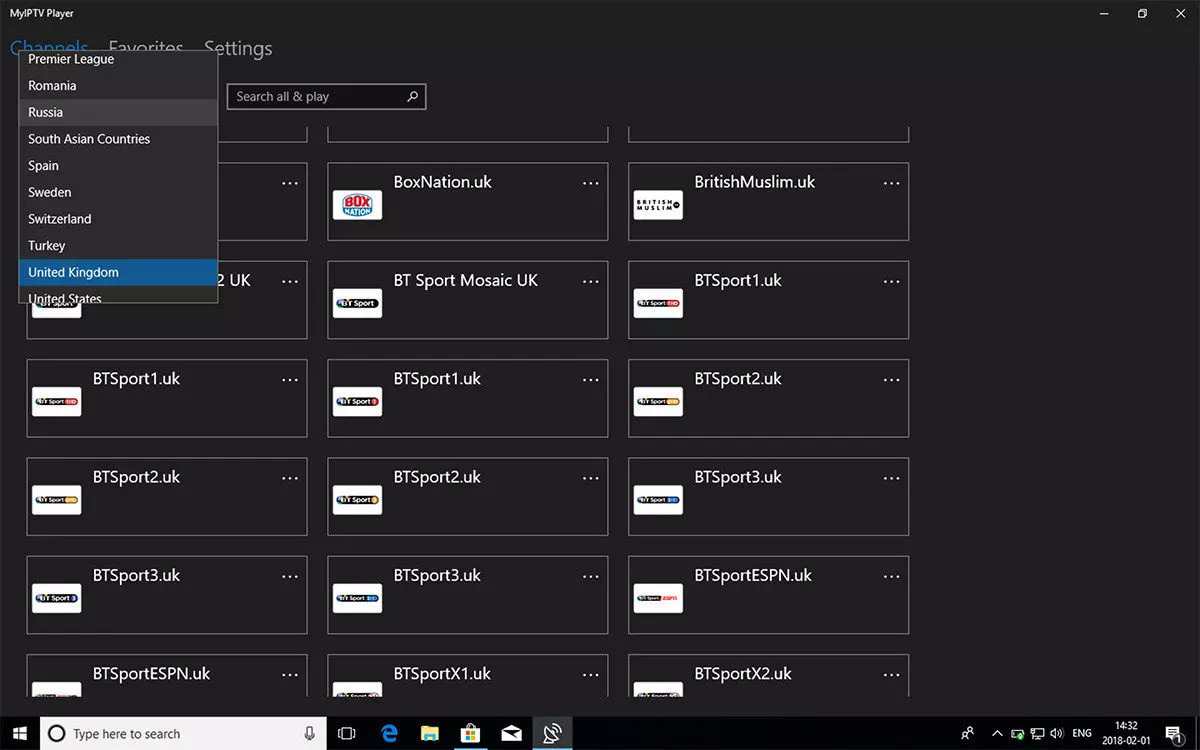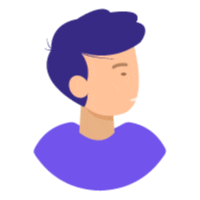How to install iptv on windows
Return to backOur service is compatible with any application, and this is the recommendation applications
IPTV Smarters PRO Application (APP 1)
1- Click here to download Smarters PRO then install it.

3- Open IPTV Smarters PRO and click Login with Xtream Codes API
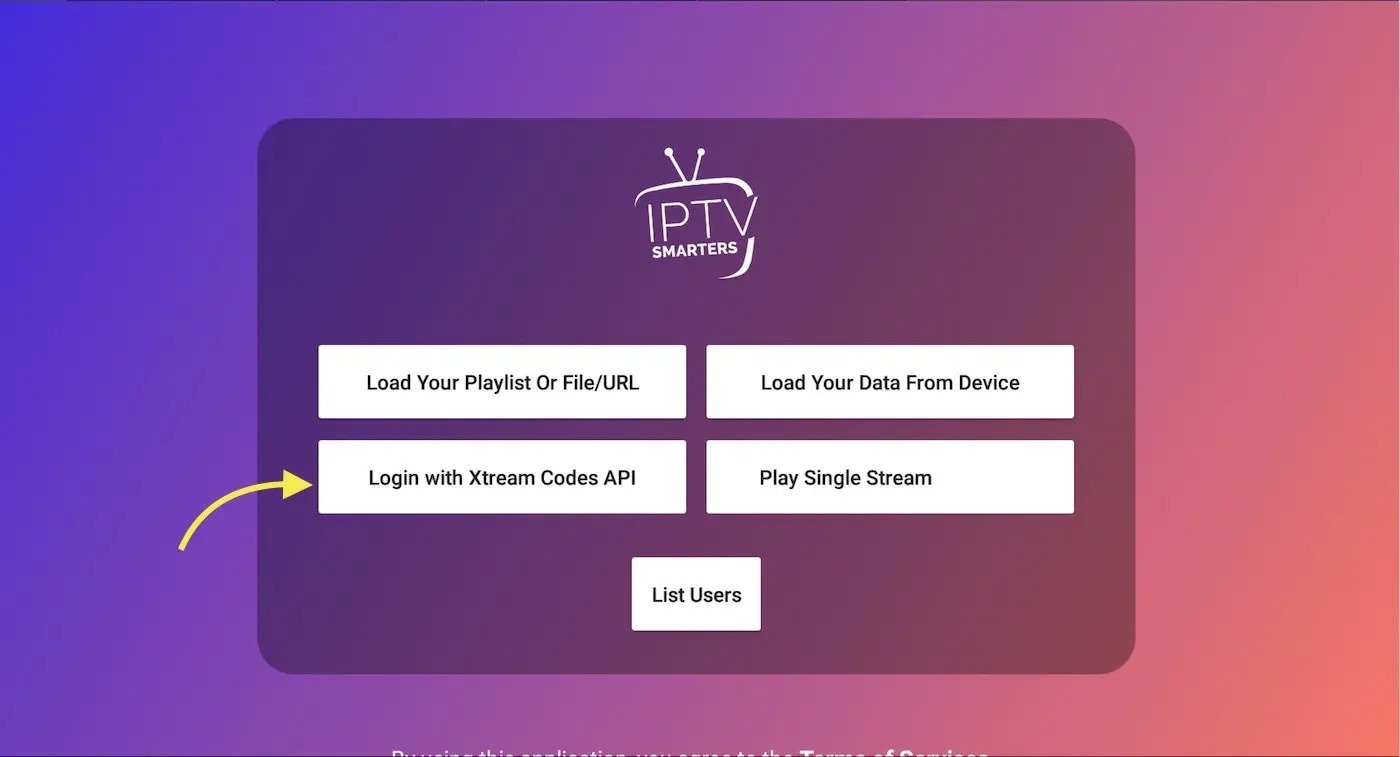
4- Enter Xtream connection details
For the first field Choose a name for your list (it can be any name ), Then enter your username, password and URL we provided to you and click ADD USER
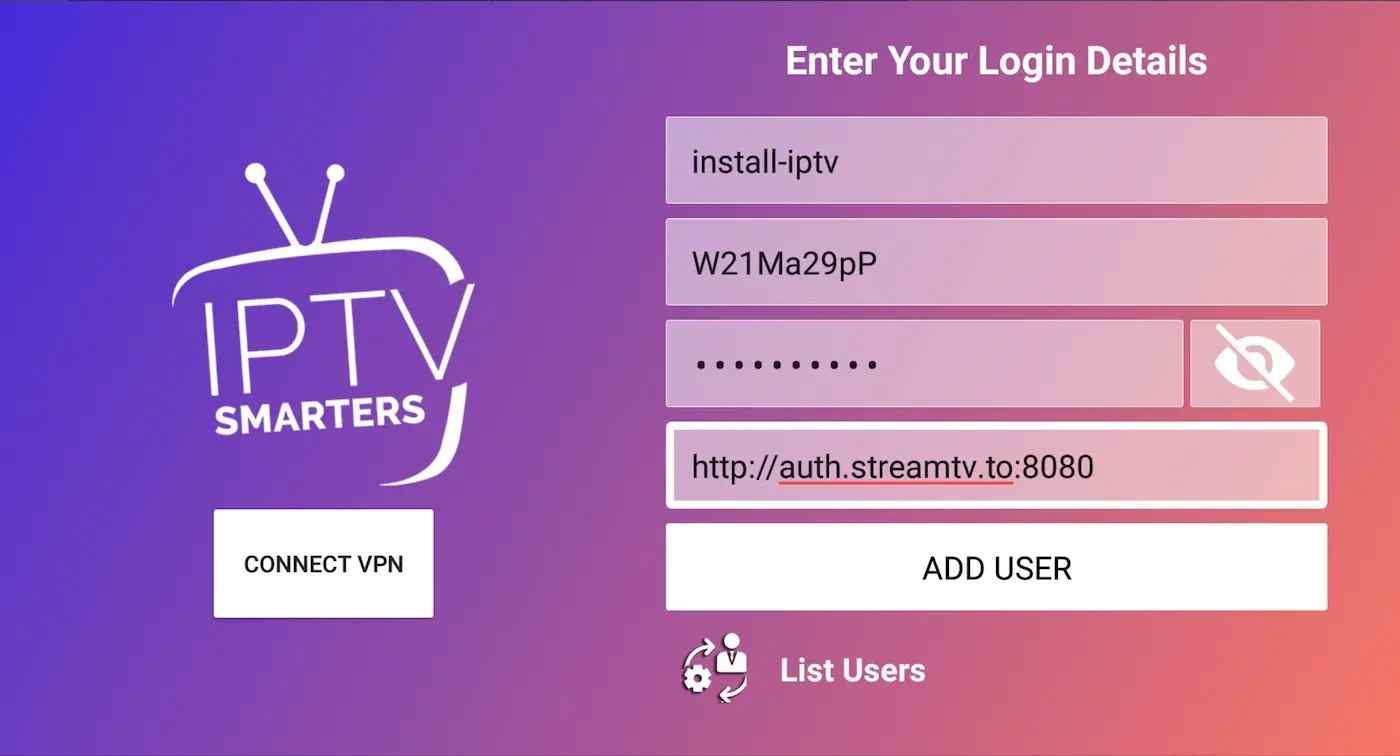
5- It will start downloading channels and VOD about 10 seconds then you will be logged in and you will see this page

My IPTV Player (APP 2)
This is an exceptional media player with EPG to play your IPTV channels on your Windows Phone, Windwos10, and Xbox One. You can simply load your M3U playlist from storage or remote source and you are good to go.
You can download this app via the link below:
https://www.microsoft.com/
1- Navigate Settings
Go to the Settings tab and open Add new playlist and EPG source
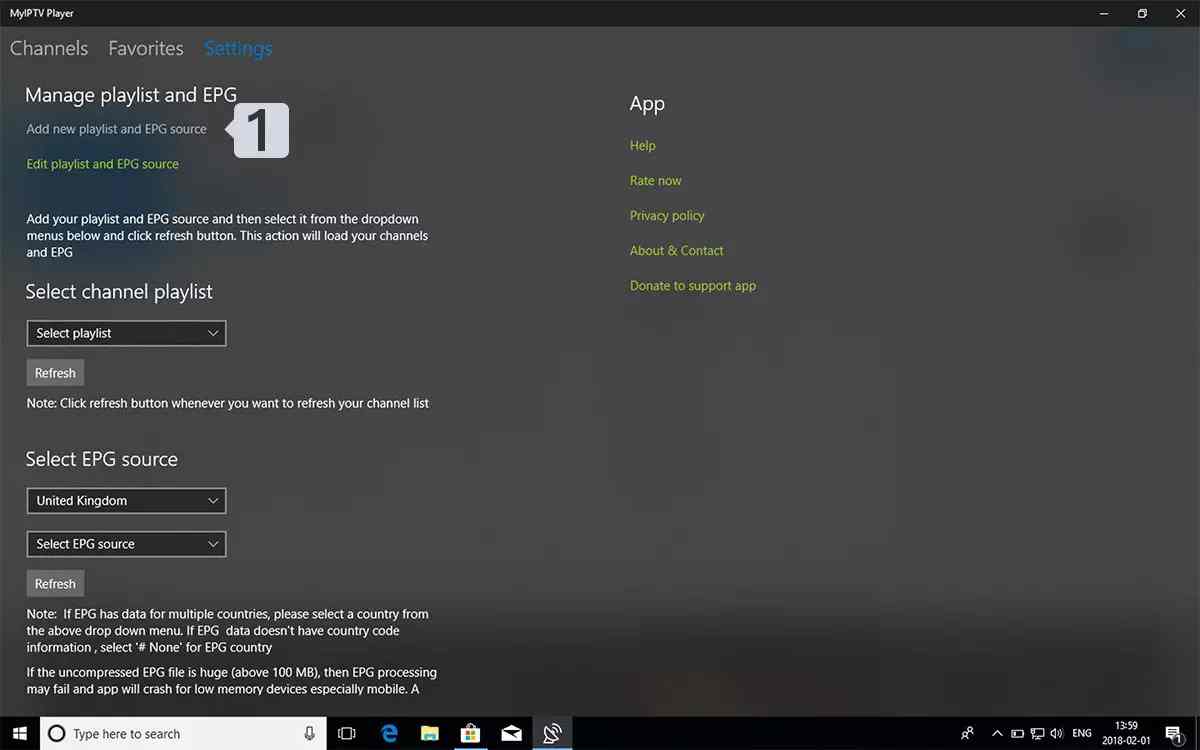
2- Enter M3u Link
Type a name (ex:overbox) in the Remote channel list name field.
Enter (paste) M3u link provided by IPTV provider in Enter remote source URL
Press Add remote list
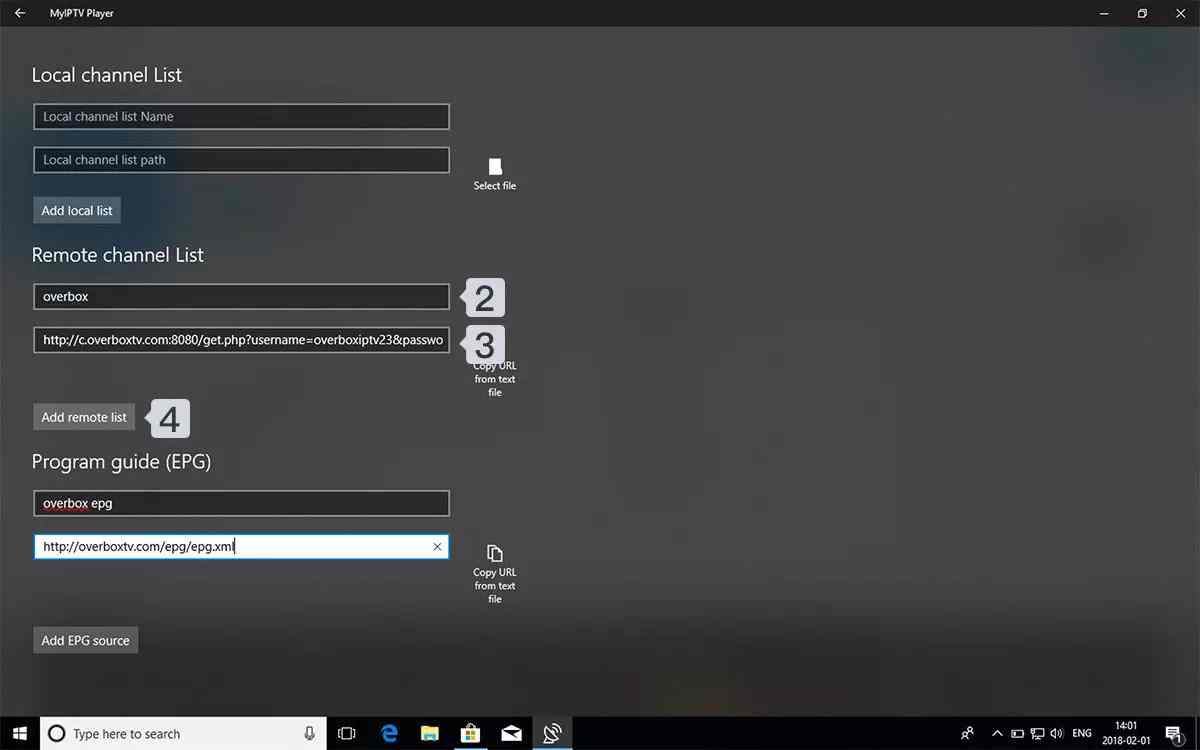
3- Select list to load
Back to Settings and select overbox in Select Channel playlist
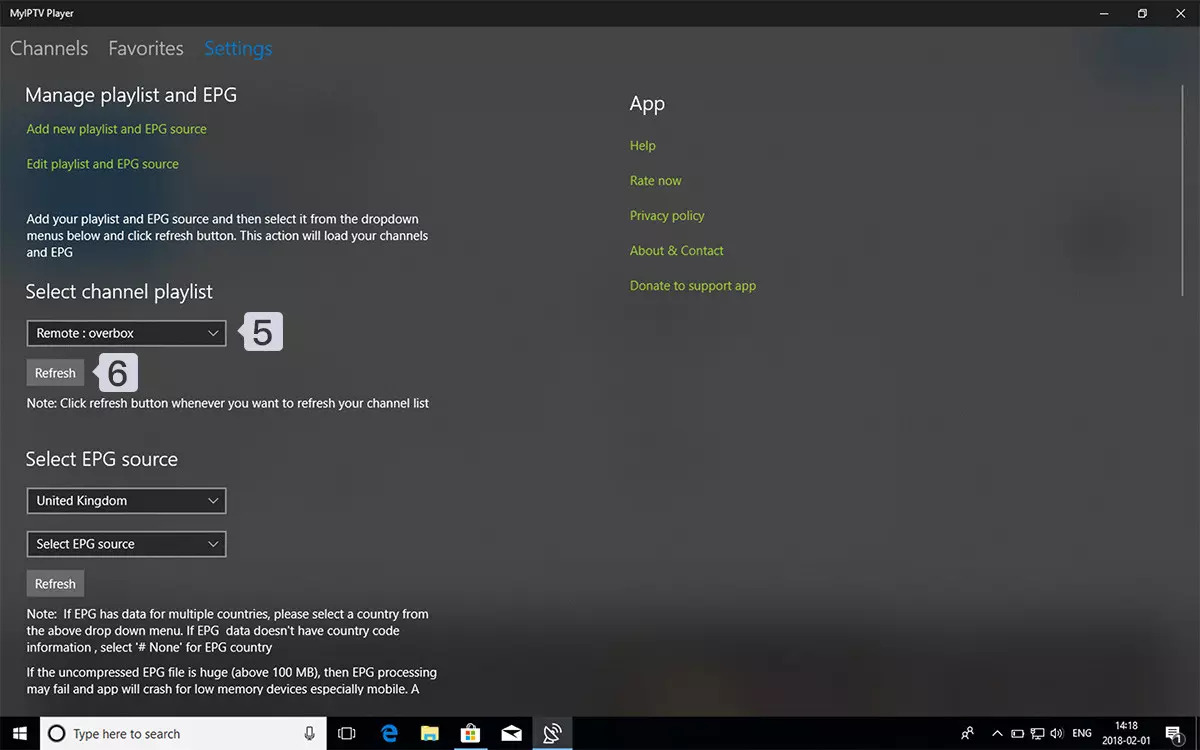
4-Watch Channels and VOD Done, Back to Channels tab now and select your country you want to watch TV channels.